Academic Consideration
When you find yourself unable to meet an in-course requirement because of illness or compassionate reasons, please advise the course instructor in writing, with your name, id#, and e-mail contact. See the academic calendar for information on regulations and procedures for Academic Consideration:
Academic Misconduct
The University of Guelph is committed to upholding the highest standards of academic integrity and it is the responsibility of all members of the University community, faculty, staff, and students to be aware of what constitutes academic misconduct and to do as much as possible to prevent academic offences from occurring.
University of Guelph students have the responsibility of abiding by the University's policy on academic misconduct regardless of their location of study; faculty, staff and students have the responsibility of supporting an environment that discourages misconduct. Students need to remain aware that instructors have access to and the right to use electronic and other means of detection. Please note: Whether or not a student intended to commit academic misconduct is not relevant for a finding of guilt. Hurried or careless submission of assignments does not excuse students from responsibility for verifying the academic integrity of their work before submitting it. Students who are in any doubt as to whether an action on their part could be construed as an academic offence should consult with a faculty member or faculty advisor.
The Academic Misconduct Policy is detailed in the University Calenders:
Accessibility
The University of Guelph is committed to creating a barrier-free environment. Providing services for students is a shared responsibility among students, faculty and administrators. This relationship is based on respect of individual rights, the dignity of the individual and the University community's shared commitment to an open and supportive learning environment. Students requiring service or accommodation, whether due to an identified, ongoing disability or a short-term disability should contact the Student Accessibility Services (SAS), formerly Centre for Students with Disabilities (CSD), as soon as possible.
For more information, contact CSD at 519-824-4120 ext. 56208 or email sas@uoguelph.ca or visit the Student Accessibility Services website: http://www.uoguelph.ca/csd/.
Course Evaluation Information
Your ratings and comments are important. Course evaluation data are used to assess and enhance the quality of teaching and student learning at the University of Guelph. Student course ratings and comments are used as an important component in the Faculty Tenure & Promotion process, and as valuable feedback to help instructors improve their teaching effectiveness and to improve the delivery of the course.
Your responses will not affect your grade. Course evaluation data are distributed to individual instructors after final grades have been submitted to the Registrar, following the completion of each academic semester.
Please be honest, respectful, constructive and thorough. Instructors and review committees place great value on student course ratings and read all comments provided in course evaluations. It is helpful to provide comments on the strengths of the course, in addition to the areas for improvement. Please refrain from personal comments unless they relate to teaching and learning.
Click here for the University of Guelph Course Evaluation System